What's New: April & May 2025
For greater security and peace of mind, we added an extra, AI-powered step to the verification process for unapproved qualifications. Thanks to this update, when a manager approves a qualification, they will now receive a notification warning them if the attached qualification seems 'incorrect'.
Some common issues with attachments include:
- Blurry uploads where the content is ineligible
- Qualification documents that are actually expired
- Mismatching details, such as the name on the document not matching the employee’s name in Tanda
To help track unapproved qualifications, we also released the Missing or Expired Qualifications Report, ensuring you’re never caught off guard when a user’s qualification expires.
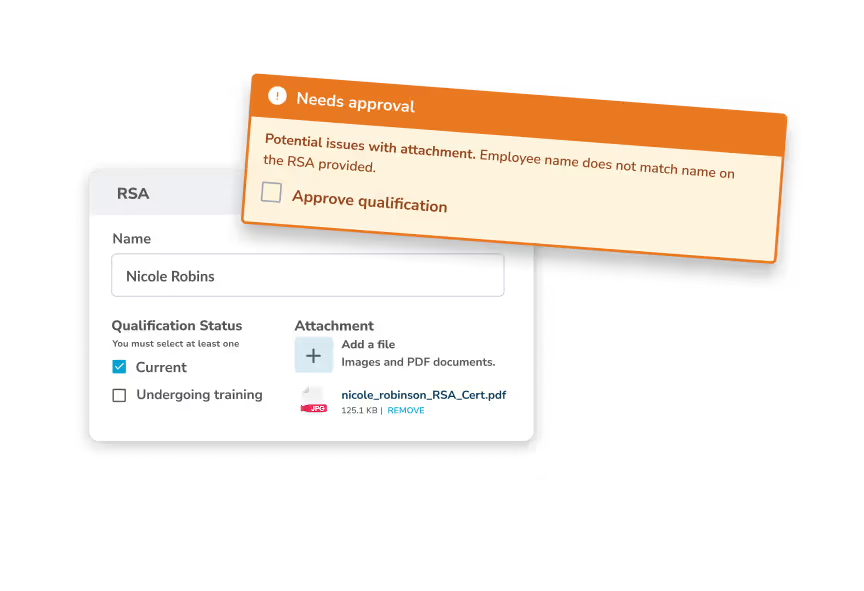
It was another massive month for our reports, with several new releases, giving users more control and flexibility over their data. New additions include:
- Live Costs By Location and Teams Report
- Shift Audit by Location and Team Report
- Costs By Wage Rate Report
- Costs By Shift Tag Report
- Partnered Organisation Shift Audit Report
- Pay Condition Report
On top of this, we added several new columns and filters to existing reports to make them more relevant and user-friendly.

In addition to publishing several powerful new reports, we also introduced the ability to add custom or saved reports directly to your dashboard for greater convenience.
Now, you don’t need to worry about navigating to the Reports tab. You can save your most frequently used reports directly to your Tanda dashboard and view them at a glance.
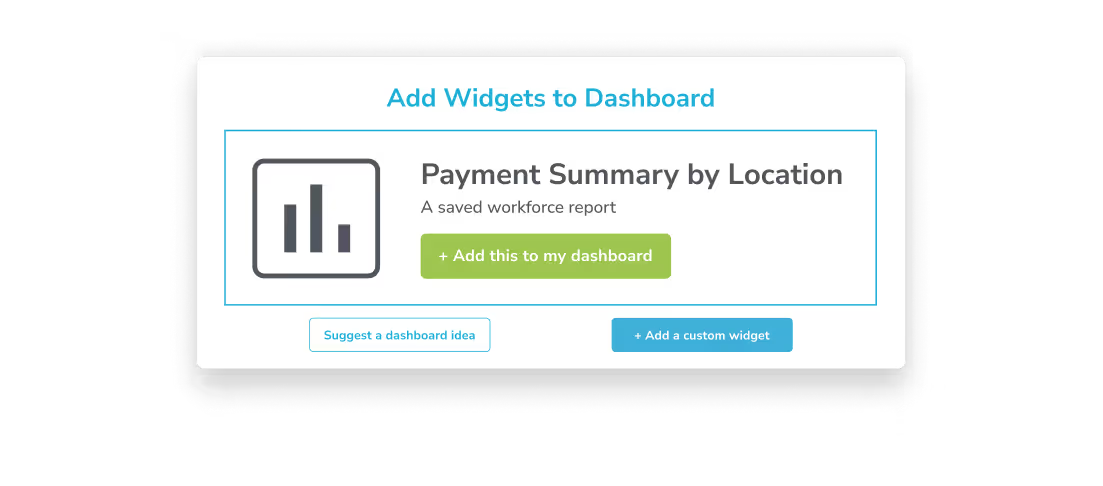
We also continued to refine and enhance our Pay Checks feature, adding several new checks and enabling checks in new product areas. Our goal with Pay Checks is to prevent incorrect data from being created and catch potential issues before they arise.
Following these updates, users will notice Pay Checks applying on rosters, during onboarding, and when clocking in.
What’s more, in some circumstances, employees can now self-correct certain Pay Check errors by updating their own information, significantly reducing the manual workload for managers and HR Leaders.
We’ve also introduced the following new checks this cycle:
- The Employee has not provided a Tax File Number, and the exemption period of 28 days is expiring in the next two weeks.
- The employee has provided a tax declaration exemption reason of being underage, but they are now approaching their 18th birthday in the next month.
- The employee tried to clock in prior to their employment start date.
- The employee tried to clock in after their employment end date.
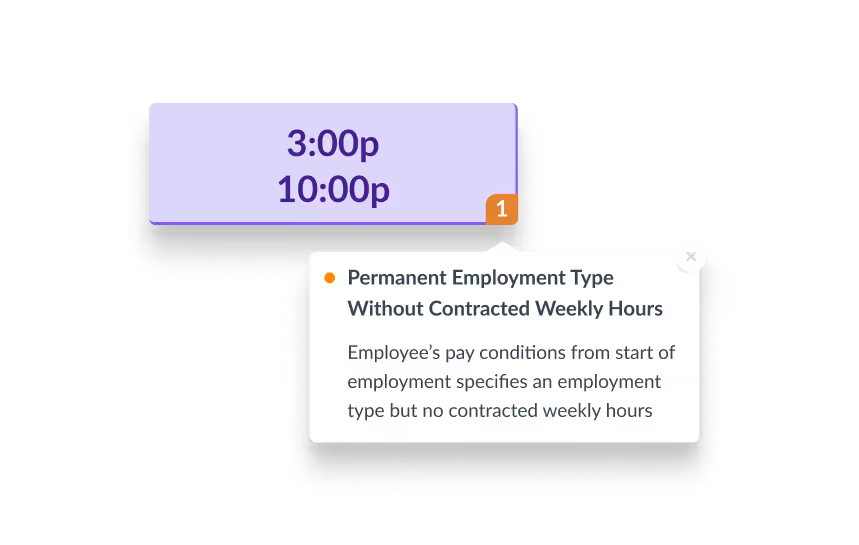
This month, we released a couple of significant UI improvements to Tanda Hire, speeding up the process of reviewing applicants.
For example, we now automatically add AI-powered one-line resume summaries for all applicants, allowing your hiring leaders to easily keep track of standout applicants during the review process.
We also now support in-product resume previews for .docx files, having previously introduced this feature for PDF files.
Tanda Hire users can choose to delay rejection emails until the next day, allowing internal updates to happen immediately, while the applicant is notified at a later date.
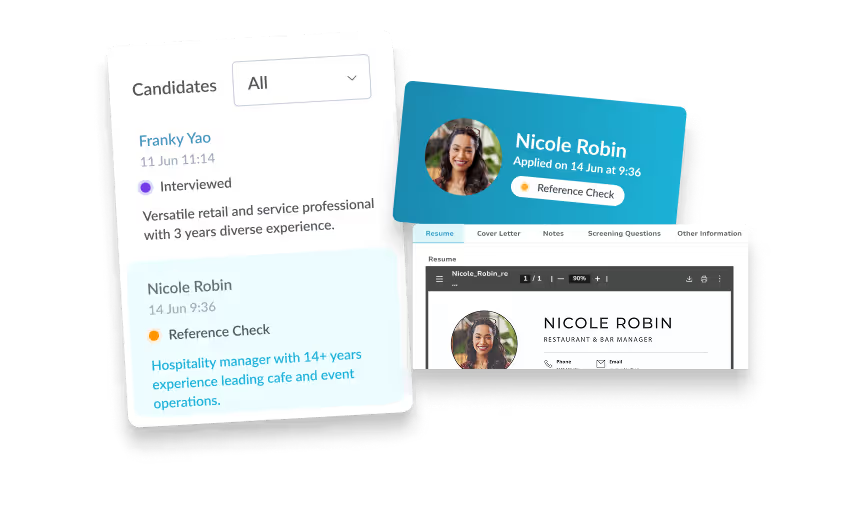
Tanda users paying under our Nurses Award (MA000034) template and all four streams of our Health Professionals and Support Services Award (MA000027) template can now benefit from improved automation on timesheets.
In particular, automations for on-call conditions and allowances have been added to the templates as well as automations for ordinary hour spans on weekend public holidays.
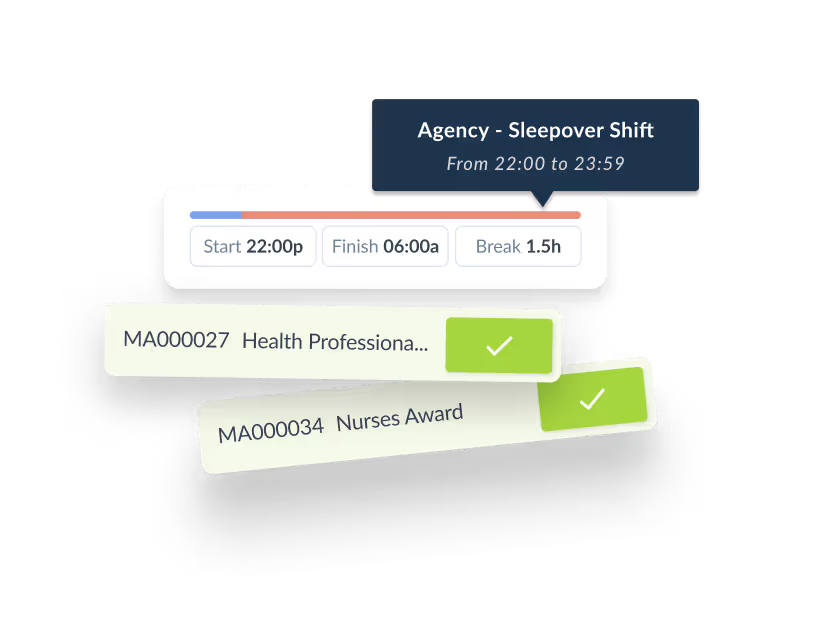
Tanda Payroll users with multiple payroll entities can now export superannuation in a bulk batch via CSV, speeding up the time it takes to pay staff super.
We also added a new setting, ‘Cap at maximum super contribution base’, on a per-employee basis. When ticked, super contributions will be capped per the ATO’s Contributions cap requirements.


See how Tanda works. Get a product demonstration
See how Tanda can help you employ and manage your hourly team in Australia.
SEE TANDA
