Employee Time Clock App
Set up a time clock on any device in minutes and have your staff start clocking in. See clock ins live from any device and never worry about inaccurate staff timesheets again.

Accurate Data, Exported Straight to Payroll
Tanda’s Employee Time Clock App records start and finish times to the minute. Our Award Interpreter applies the correct hourly rates and entitlements before exporting timesheets straight to payroll. Simple, but powerful, Tanda’s software contains the best Employee Time Clock App.
Clock in faster with our employee time clock
Say goodbye to paper timesheets and time theft with Tanda’s photo-verified clock ins and automated, accurate timesheets
Photo-verified. Tanda’s Time Clock uses electronic photo verification so that you can be sure the right person is clocking in.
Unique Passcode. Each staff member clocks in with a unique passcode to start and end each shift.
Integrated with payroll add-ons. Clock in data creates costed timesheets that can be exported to any of our payroll add-ons with a single click.
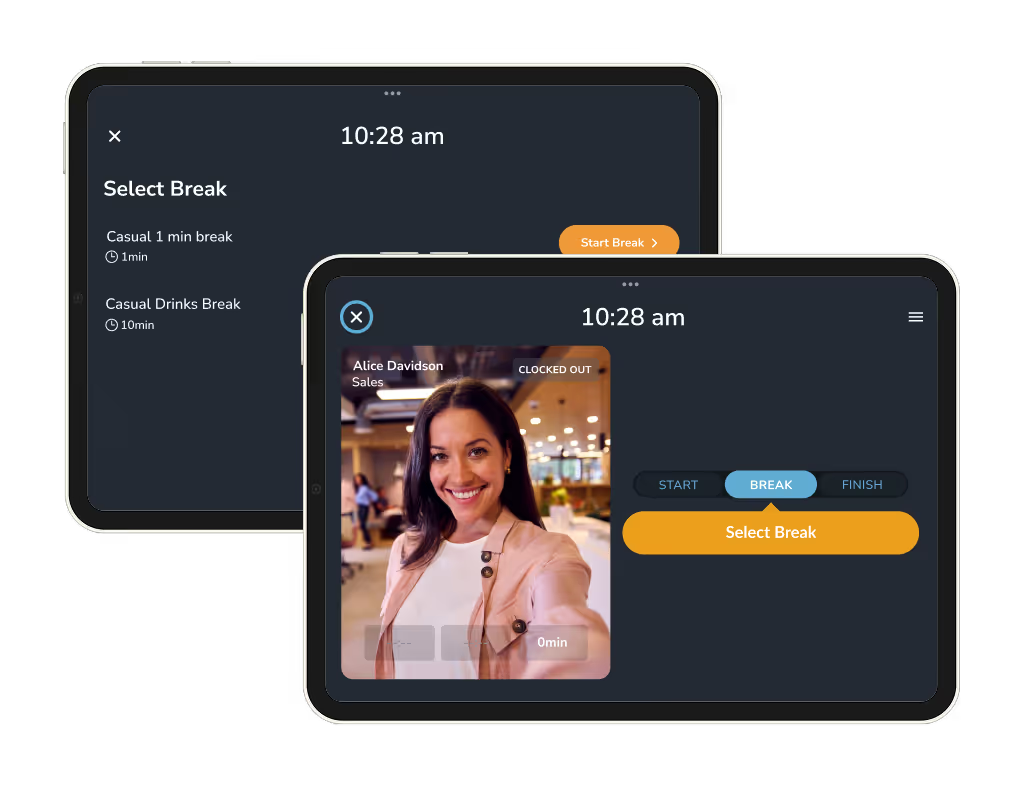
Auto Approval
Save time by auto-approving timesheets. Shifts that have been verified and match the roster are auto-approved. Save your team from repetitive admin tasks.
Tanda’s customisation allows you to change approval settings to suit your needs as a business. Automatically flag shifts with overtime or other issues for further consideration.
Stay compliant, remove the admin, and get back to making an impact in your business.

Workforce Compliant Timesheets
Based on your staff clock-ins, Tanda’s award engine calculates precise shift costs using either your managed award or EBA.
Tanda records time and attendance, interprets the relevant industrial agreement, and exports the correct rate to your payroll system directly. Use Tanda's digital process to remove human error and ensure you always pay staff the correct amount.
Records are also kept on hand for the required seven years, making Fair Work Ombudsman audits simpler.

GPS Clock-ins
Tanda's world-leading management software now works everywhere in the world.
GPS Clock-ins allow you to to block employees from using the Employee Time-Clock App if they aren't within a specified distance of the workplace.
Typically, clients with remote workplaces that managers aren't at find this feature useful. It's fully customisable, with changes to the maximum distance allowed, and it can easily be turned off or on.
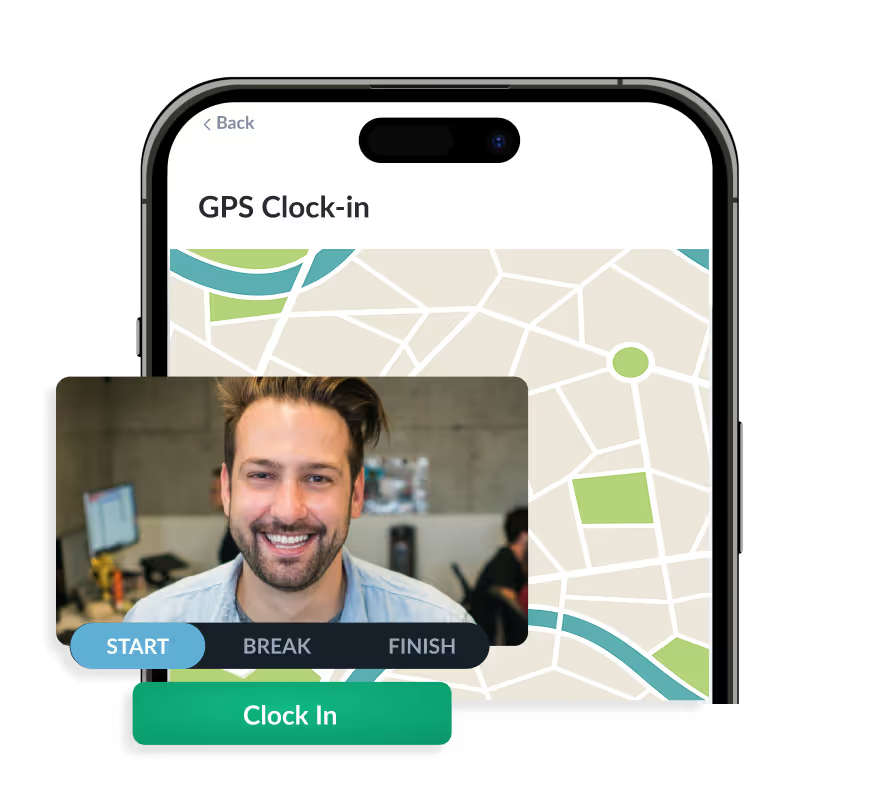
trusted by businesses great and small
.png)
.png)
.png)
.avif)
.png)
.png)
Frequently asked questions
A time and attendance app (Employee clock-in and out app) is a digital system that businesses use to record when employees are at work, and the hours they work. Sometimes referred to as a staff clock in app, these systems have replaced manual timesheets that employees had to fill out with pen and paper. Employees using modern employee time tracking software can clock in and out on any device, while reducing the risk of time theft. An employee time tracking app like Tanda then processes this staff clock in app data to pay employees.
Tanda’s Employee Time Clock App (Employee clock-in and out app) is mainly used to record staff time and attendance, whereas the Tanda Mobile App is used for managing shifts, communicating with workers and other organisational activities, as well as clocking in and out. For example, an employee might normally clock into work on the Employee Time Clock App, but if they’re sick and can’t make it, they’ll use the Tanda Mobile App to let their manager know. To summarise, the employee clock in and out app is strictly used to digitally record employee time and attendance on the employee time clock.
Tanda’s staff clock in app is an employee clock in system that runs on any compatible Android or Apple tablet. The only requirement for the staff clock in app to run on these tablets is for the tablet to have Apple iOS 13.0 or above, and Android version 12 and up if you’re using it to run the employee time tracking software. The employee clock in system can be managed on the staff clock in app itself, or externally via Tanda’s mobile / time sheets app.
It’s crucial to have an employee clock in system that integrates into a timesheet app in any workplace in Australia. The Fair Work Inspector rigorously audits businesses to see if they have paid their workers correctly. The best way to make sure you have a time sheets app with the correct data is to use an employee clock in system that digitally records time and attendance. Tanda’s time sheets app interprets the staff time clock app, and creates line by line analysis of how the employee should be paid. Tanda’s employee time tracking app then exports this information straight to an integrated payroll system of your choice.
Tanda’s time and attendance app takes data from the staff clock in app and uses an award interpreter to work out the exact way the time sheets app should process their pay. To perform this calculation, Tanda’s time and attendance app takes the exact times staff work, and applies specifically built in rules from the award. The employee clock in system then exports the staff time clock data to an integrated payroll system of your choice, and pays the employees. This makes Tanda’s employee time clock app the best timesheet app Australia.

Ready to take workforce management to the next level?
Manage your business processes in a single system, from onboarding through to payroll.
SEE TANDA